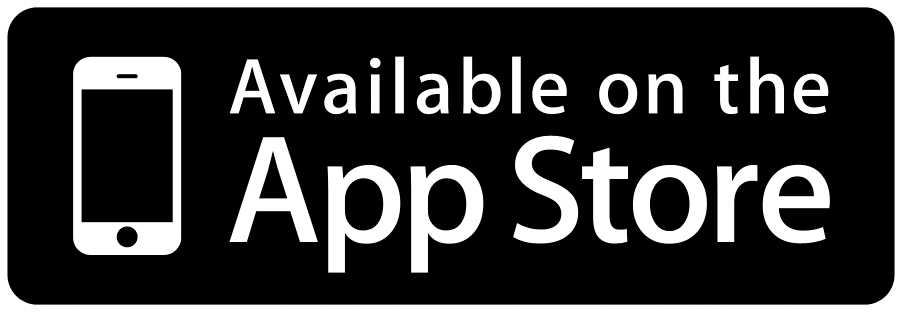2024年3月14日(木)19:00~20:00
アメリカ大使館主催
「イェンドリン・ミンク博士とのトークイベント」
このイベントではコミュニケーション支援・会話の見える化アプリ「UDトーク」による多言語リアルタイム字幕を提供します。一部、誤変換が表示されますのでご承知おきください。
We will provide real-time captions for this event using “UD Talk”. Please be aware that some errors may appear.
UDトークについて
About “UDTalk”

UDトークは音声認識を使って会話や講演などをリアルタイムに文字化できるアプリです。
This app can provides subtitles for your conversations and conferences by using speech recognition and automatic translation technology.
字幕を見る方法
For watching captions
①アプリで見る
1.アプリを起動します。 Launch app.
2.「トークに参加する」をタップします。Tap “Join talk” item.
3.QRコードにかざして読み取ります。Capture QR code using UDTalk.

②Webブラウザで見る
https://live.udtalk.jp/fa2ad4f49fe7f50ca5f1449ed2f7e49ad5632f2e3a5c94975ee5fd47508e404f
お使いの端末のWebブラウザで上記URLにアクセスしてください。
Open this URL on your browser if you don’t have UD Talk app.
翻訳を見る方法
Select caption language
トーク画面左下の国旗マークを押すと翻訳が有効になります。【メニュー → 翻訳・音声認識・読み上げの言語設定】で言語を選択してください。
Translation begins after turning ON on your left-bottom flag button. If you want to change language, you open “Menu > Translation / Recognition / Reading Language Settings”.